One of the more common issues power bank owners have, is that their device keeps disconnecting and turning off after 30 seconds or so. This can be quite frustrating, especially if you’re in a hurry or if you just bought a portable charger. Here are some troubleshooting ideas that might shed some light on why your power bank is acting this way.
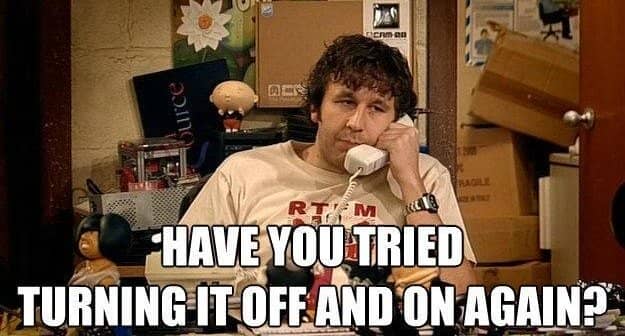
If that doesn’t work, have a look at the following suggestions.
Scenario 1: The Power Bank Stops Charging Itself After a While and Turns Off
In the first scenario, you are charging the power bank using a wall charger and while doing so it keeps turning off. The only connected device to the power bank is the charger itself. Here’s what to look for:
- Make sure that the charger is working accordingly and can supply enough power. Test the charger with a different device such as a smartphone and make sure it works properly.
- Make sure that the connections are good. Check that the charging cable does not wiggle as you insert it into the power bank charging port
- Clean your charging port and take out any debris that might have accumulated in there such as dust or lint.
- Use a high-quality charger and charging cable. Low-quality products might negatively influence the charging experience.
- It’s possible that the power bank is already full and auto disconnects in order to avoid overcharging.
Scenario 2: The Power Bank Stops Charging Your Phone or Another Device After a While
In this scenario, the power bank is connected to a different device such as a smartphone, which it should charge. However, after a short amount of time, it simply powers off and does not charge the connected device. Here’s what to look for in this scenario:
- If the device you’re trying to charge requires a low power input as in the case of a smartwatch, then it might be possible that the power bank cannot deliver the required power. In order to charge devices with low power requirements, power banks need a feature called “low-current charging” or “trickle charging” but not all power banks come with this feature. You can filter after portable chargers that do come with this feature on our power bank reviews page.
- Make sure that the power bank is at least partially charged. If a power bank runs out of power, it won’t be able to charge other devices. You can check the charge status using the LED power indicators which are commonly found on one of the sides of the portable charger.
- Check that the charging cable is properly connected. Make sure that there are no wiggly movements. Properly clean the charging ports.
- If the portable charger becomes very hot, it’s possible to trigger a built-in safety mechanism that automatically stops the power bank.
- The power bank is very old and may have reached its battery lifespan. Usually, power banks are designed to last between 500 and 1000 charge cycles after which the batteries start degrading and eventually become unusable.
- Sometimes, the issue might not be with the power bank itself, but with the device that it’s trying to charge. Incompatibilities or defects in the device could lead to inconsistent charging or the power bank shutting off.
- In some cases, software glitches in either the power bank (if it’s a smart one) or the device being charged could cause the power bank to disconnect or turn off. Restarting the device or resetting the power bank (if possible) could sometimes fix the issue.
If after going through all these troubleshooting ideas your power bank keeps disconnecting, then you should take into consideration that it may have an internal issue. In this case, if the power bank is still under warranty, consider returning it. Otherwise, please take it to an electronics repair shop and have it checked out.
How to Reset a Power Bank
One solution that might fix the disconnection issue is a power bank reset. Restarting a power bank is a straightforward process, but the method can vary depending on the specific model of the power bank. Not all power banks have a reset function. For those that do, the process often involves one of the following methods:
Power Button Reset
Some power banks can be reset by pressing their power button. Generally, this involves pressing and holding the power button for a certain amount of time (usually around 10-15 seconds), then releasing it. This should trigger the restart sequence.
Charging Reset
In some cases, simply plugging the power bank into a power source and letting it charge fully can effectively reset its software, especially if the issue is related to the power bank’s battery level indicator.
Using a Pin
Some power banks may have a tiny reset hole (like some other electronic devices). In this case, you’ll need a small pin that can fit into the hole. Push the pin into the hole and hold it there for about 10-15 seconds to reset the power bank.
Drain the Power Bank
Another method to reset a power bank is to completely drain it and then recharge it to 100%. This method can also help with calibrating the battery.
Remember, not all power banks have a reset function. If your power bank continues to malfunction after attempting a reset, it could be a hardware issue or a sign that the power bank’s lifespan has ended. Always refer to your power bank’s specific user manual or contact customer support for the most accurate information.
Importantly, if your power bank frequently requires resets or is not working correctly even after a reset, it’s advisable to stop using it, as it may pose a safety risk.
Here are some of the reasons a power bank might stop working ahead of its average lifespan:
- it got dropped from a considerable height
- it got hit by a hard object
- it got submerged in water or was stored in a very humid place
- it got stored in a very hot place (such as on a car dashboard during a sunny and hot day)
All these issues may have profound negative impacts on the power bank and might cause it not to work anymore. Think back if any of these happened to your power bank.
Advanced Troubleshooting Techniques
While basic troubleshooting can resolve many common issues with power banks, sometimes a deeper dive into the problem is necessary. For those with a bit more technical know-how, these advanced techniques can help diagnose and potentially fix more complex issues.
Multimeter Testing
- Voltage Check: Use a multimeter to check the output voltage of your power bank. Compare it against the rated output voltage specified for your device. A significant deviation could indicate a problem with the power bank’s internal circuitry.
- Current Measurement: Measuring the current output can be more complex but it’s crucial for understanding if the power bank is delivering the required amperage to charge your devices effectively.
Internal Component Inspection
- Caution: Only attempt this if your power bank is no longer under warranty, as opening it will void any remaining warranty. Ensure your safety by not tampering with the battery cells.
- Check for Loose Connections and Damage: Open the power bank casing and inspect for any loose connections, especially around the USB ports. Look for any visible signs of damage like burnt components or a swollen battery.
Firmware Updates (for Smart Power Banks)
- Update Firmware: Some advanced power banks come with firmware that can be updated. Check the manufacturer’s website for any available updates which could resolve software-related issues.
Bypassing Safety Features (Expert Only)
- Safety Note: This is only for those who have experience with electronics. Bypassing safety features can be dangerous and should only be done as a last resort.
- Overriding Auto-Off Feature: Some power banks turn off automatically when a small current draw is detected. If you’re confident in your electronics skills, you can create a dummy load that simulates a higher current draw to keep the power bank on.
Consultation with a Professional
- If you’re not comfortable with these advanced methods or if the troubleshooting indicates a serious internal issue, it’s best to consult with a professional technician who can safely conduct repairs or guide you further.
Warranty and Repairs
In many cases, attempting to repair a power bank yourself (even at a professional repair shop) could void the warranty. It’s usually better to reach out to the manufacturer or seller for warranty service if the power bank is still covered.
But whatever the circumstance, please do not try to take the power bank apart yourself, unless you have extensive electrical knowledge! Mishandling a power bank can lead to injury or property damage, especially considering that Lithium-ion batteries are not always stable and have been known to explode.
